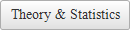
List Scrambler
Randomizes a text list. Simply type or paste any text into the edit box, then click the Scramble button. The lines of text will be randomly scrambled. The process filters blank lines and excess spaces before scrambling. The two limitations are the maximum number of bytes of text (5,242,880) or 100,000 lines.
Scramble randomizes the lines of text.
No HTML suppresses HTML tags if the scrambled lines are sent to your browser. The HTML tags are used for proper display in the browser.
Send as Text File returns the scrambled lines of text as a file. HTML tags are not used in files.
Reset clears all text from the edit box and sets the other options to their default values.
Your text is purged from the server after scrambling. Although this website uses a secure connection, you should not put any sensitve information into the edit box.
Copyright 2016 Scott Michael Doctor
NousMind, NousCrypt, and NousRandom are trademarks of Scott Michael Doctor
Patents Pending
NousMind, NousCrypt, and NousRandom are trademarks of Scott Michael Doctor
Patents Pending
NOTE ABOUT LINE WRAPPING: The browser edit box might show long lines wrapped onto several lines. Different browsers will wrap at different points. The Scrambler reads the lines literally looking for hard end-of-line characters. A long line is seen by the scrambler as a single line, not as represented by the wrapped lines in the browser edit box. If your text is not scrambling properly, I suggest reviewing the text in a text editor, such as Notepad, with the Word Wrap option turned off. I considered adding a wrapping function to the scrambler, but decided not to. The reason being that usually a list being scrambled is already hard-EOL encoded, and wrapping lines would ungroup associated line data.