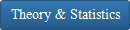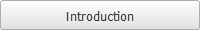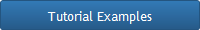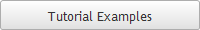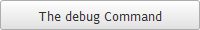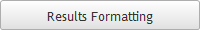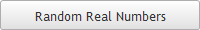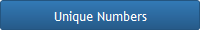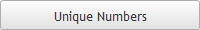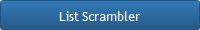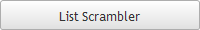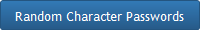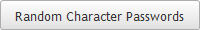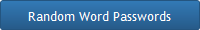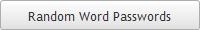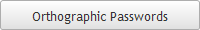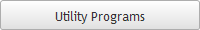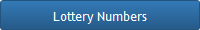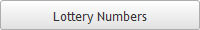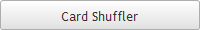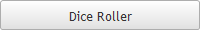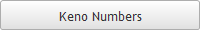
API Details
API Access Basics
Copyright 2016 Scott Michael Doctor
NousMind, NousCrypt, and NousRandom are trademarks of Scott Michael Doctor
Patents Pending
NousMind, NousCrypt, and NousRandom are trademarks of Scott Michael Doctor
Patents Pending
The API is accessed using a URL query string with a GET command. The query string specifies various parameters for the requested numbers or operation. Each time the query is submitted, a new set of numbers or results is returned. If submitted via the URL of a web browser, refreshing the results page will return a new set of numbers.
The URL for accessing the API is:
https://nousrandom.net/api/v1/? (The ? must be used in the URL)
Note that the URL is showing a blank query string, Without a query string, the API will return a single floating point number between -1.0 and 1.0 inclusive. Each time the URL is submitted with a GET or the web browser results page is refreshed, a new number will be returned.
the v1 directory indicates version 1 of the API (the only version at this writing). Once this version is released out of beta testing, only non-breaking changes (and bug fixes) will be made to the interface accessed through that directory. New functionality may be added, but the existing commands and formats will remain unchanged. If in the future a new version of the API is created, the version 1 API will remain accessible through this directory. A new API will have its own directory.
Options are submitted with a query string appended to the URL. The options have the following three types:
Unary Commands -- A single word that enables or disables an option.
Assignment Commands -- A single word, followed by an equals sign, followed by a value. These commands are used to assign values for various options.
Semicolon -- A semicolon separates commands. Spaces are not used in the query string.
Commands may be placed in any order in the query string. All options are processed and checked for syntax and problems before the operation is executed. The following is an example API URL with a few options:
https://nousrandom.net/api/v1/?flt;min=-1.0;max=1.0;cnt=20;scioff
If an error is detected, an error message will be returned instead of the results. Error messages always begin with a hash character, followed by the word Error, followed by a colon, followed by a text message describing the error.
#Error: [error message here]
Some errors will include a suggestion what to fix.
If something goes wrong on the server side, the error message will say so. These errors should never happen, but if it does, please Email me about the error so I can fix the problem.
The URL for accessing the API is:
https://nousrandom.net/api/v1/? (The ? must be used in the URL)
Note that the URL is showing a blank query string, Without a query string, the API will return a single floating point number between -1.0 and 1.0 inclusive. Each time the URL is submitted with a GET or the web browser results page is refreshed, a new number will be returned.
the v1 directory indicates version 1 of the API (the only version at this writing). Once this version is released out of beta testing, only non-breaking changes (and bug fixes) will be made to the interface accessed through that directory. New functionality may be added, but the existing commands and formats will remain unchanged. If in the future a new version of the API is created, the version 1 API will remain accessible through this directory. A new API will have its own directory.
Options are submitted with a query string appended to the URL. The options have the following three types:
Unary Commands -- A single word that enables or disables an option.
Assignment Commands -- A single word, followed by an equals sign, followed by a value. These commands are used to assign values for various options.
Semicolon -- A semicolon separates commands. Spaces are not used in the query string.
Commands may be placed in any order in the query string. All options are processed and checked for syntax and problems before the operation is executed. The following is an example API URL with a few options:
https://nousrandom.net/api/v1/?flt;min=-1.0;max=1.0;cnt=20;scioff
If an error is detected, an error message will be returned instead of the results. Error messages always begin with a hash character, followed by the word Error, followed by a colon, followed by a text message describing the error.
#Error: [error message here]
Some errors will include a suggestion what to fix.
If something goes wrong on the server side, the error message will say so. These errors should never happen, but if it does, please Email me about the error so I can fix the problem.