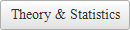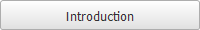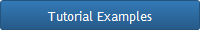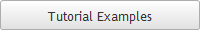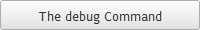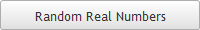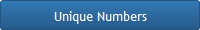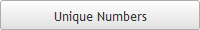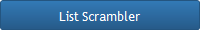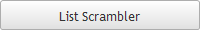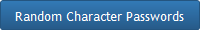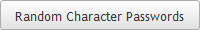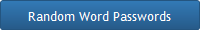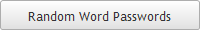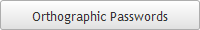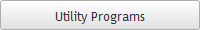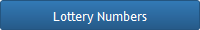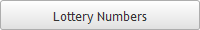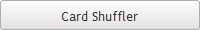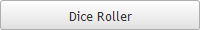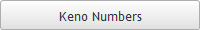
API Details
Random Character and Symbol Passwords
Copyright 2016 Scott Michael Doctor
NousMind, NousCrypt, and NousRandom are trademarks of Scott Michael Doctor
Patents Pending
NousMind, NousCrypt, and NousRandom are trademarks of Scott Michael Doctor
Patents Pending
The Random Character and Symbol Password Generator creates passwords that are combinations of random characters and symbols. Options for randomly making characters upper or lower case, all upper, or all lower case. Several sets of symbols may be mixed with the characters and numbers.
Passwords always begin with an alphabet character, unless the pwdnoalpha option to not use the alphabet is chosen. If the option to have symbols and/or numbers are enabled, the API guarantees to have at least one of each type in the password.
The following are the API commands:
pwdrandchar -- This is the process id. The pwdrandchar command tells the API that you want to generate passwords by combining random characters and symbols.
cnt=d -- Sets the total count of passwords to generate. Default: 1
The cnt command defines the total passwords to generate. The passwords are returned as a single column list. One password per line. The maximum number of passwords per query is 10,000.
min=n -- Sets the minimum number of characters in each password. Default: 12
n is a number which is greater or equal to 4 but less or equal to 8192. The maximum number of characters in a single password is 8192. The API chooses a random length for each password which will be at least min length long, but not longer than max. Both min and max can be equal.
Note that although n may be a floating point value, only its integer value is used. The number is not rounded. The fractional part is truncated. For example, if n is set to 4.9, then min will be assigned the value 4.
max=n -- Sets the maximum number of characters in each password. Default: 16
n is a number which is greater or equal to 4 but less or equal to 8192. The maximum number of characters in a single password is 8192. The API chooses a random length for each password which will be at least min length long, but not longer than max. Both min and max can be equal.
Note that although n may be a floating point value, only its integer value is used. The number is not rounded. The fractional part is truncated. For example, if n is set to 4.9, then max will be assigned the value 4.
pwdalpha -- Use all 26 letters of the English alphabet.
Specifies that the API is to use all 26 letters of the alphabet when creating the passwords.
pwdalphaex -- This is the default. Use alphabet but exclude confusing letters.
The API will not use the letters iIloOQB when generating the password. These letters are often confused with each other and the numbers 1 and 0, especially with san serif fonts. Capital B can be confused with the number 8.
pwdnoalpha -- No alphabet letters used in the passwords.
pwdupperlower -- This is the default. Each character has random upper or lower case.
After the password is created. the API chooses a random number as a coin flip for each alphabet character in the password. The result of each coin flip decides whether that character is made upper or lower case.
pwdlower -- All alphabet characters will be lower case.
If the pwdnoalpha is selected to disable using the alphabet, then the pwdlower command is ignored.
pwdupper -- All alphabet characters will be UPPER case.
If the pwdnoalpha is selected to disable using the alphabet, then the pwdupper command is ignored.
pwdcapitalize -- Capitalize each password.
A password always has an alphabet character as the first character. If the pwdnoalpha is selected to disable using the alphabet, then the pwdcapitalize command is ignored. The first character of the password will be upper case. All the remaining letters will be lower case.
pwddigit -- Include all ten digits in the password.
The digits 0 to 9 are randomly included in the password. The API guarantees that at least one digit will occur in every password.
pwddigitex -- This is the default. Include digits excluding 0 and 1.
The digits 2 to 9 are randomly included in the password. The API guarantees that at least one digit will occur in every password. The digit 0 is easily confused with the letter O, o, and Q. The digit 1 is easily confused with the letters i, I,and l.
pwdnodigit -- Do not use any digits in the password.
pwdsymb1 -- This is the default. Randomly includes the symbols ! # ( ) - . @ _
These symbols are defined as acceptable characters for use in ID's and passwords by the IBM Knowledge Center. The API guarantees that at least one symbol will be used in the password.
pwdsymb2 -- Randomly includes the symbols ! # + - : _
These symbols were chosen based on examination of a very large number of password login specifications. The characters were chosen to be as universally acceptable as possible. The API guarantees that at least one of the characters will be used in the password.
pwdsymb3 -- Randomly includes the symbols - _
The API guarantees that at least one of the characters will be used in the password.
pwdsymb4 -- Randomly includes the symbol _
The API guarantees that at least one of the characters will be used in the password.
pwdnosymb -- Do not use any symbols in the password
The following are common formatting options. Full details are on the Results Formatting page.
nohtml -- disables sending HTML tags. The tags are used for proper display in a web browser. HTML tags are not used if the numbers are sent as a text file.
astextfile -- Send the numbers as a text file. If the total count of numbers sent exceeds 16384, then the numbers will always be sent as a file.
Passwords always begin with an alphabet character, unless the pwdnoalpha option to not use the alphabet is chosen. If the option to have symbols and/or numbers are enabled, the API guarantees to have at least one of each type in the password.
The following are the API commands:
pwdrandchar -- This is the process id. The pwdrandchar command tells the API that you want to generate passwords by combining random characters and symbols.
cnt=d -- Sets the total count of passwords to generate. Default: 1
The cnt command defines the total passwords to generate. The passwords are returned as a single column list. One password per line. The maximum number of passwords per query is 10,000.
min=n -- Sets the minimum number of characters in each password. Default: 12
n is a number which is greater or equal to 4 but less or equal to 8192. The maximum number of characters in a single password is 8192. The API chooses a random length for each password which will be at least min length long, but not longer than max. Both min and max can be equal.
Note that although n may be a floating point value, only its integer value is used. The number is not rounded. The fractional part is truncated. For example, if n is set to 4.9, then min will be assigned the value 4.
max=n -- Sets the maximum number of characters in each password. Default: 16
n is a number which is greater or equal to 4 but less or equal to 8192. The maximum number of characters in a single password is 8192. The API chooses a random length for each password which will be at least min length long, but not longer than max. Both min and max can be equal.
Note that although n may be a floating point value, only its integer value is used. The number is not rounded. The fractional part is truncated. For example, if n is set to 4.9, then max will be assigned the value 4.
pwdalpha -- Use all 26 letters of the English alphabet.
Specifies that the API is to use all 26 letters of the alphabet when creating the passwords.
pwdalphaex -- This is the default. Use alphabet but exclude confusing letters.
The API will not use the letters iIloOQB when generating the password. These letters are often confused with each other and the numbers 1 and 0, especially with san serif fonts. Capital B can be confused with the number 8.
pwdnoalpha -- No alphabet letters used in the passwords.
pwdupperlower -- This is the default. Each character has random upper or lower case.
After the password is created. the API chooses a random number as a coin flip for each alphabet character in the password. The result of each coin flip decides whether that character is made upper or lower case.
pwdlower -- All alphabet characters will be lower case.
If the pwdnoalpha is selected to disable using the alphabet, then the pwdlower command is ignored.
pwdupper -- All alphabet characters will be UPPER case.
If the pwdnoalpha is selected to disable using the alphabet, then the pwdupper command is ignored.
pwdcapitalize -- Capitalize each password.
A password always has an alphabet character as the first character. If the pwdnoalpha is selected to disable using the alphabet, then the pwdcapitalize command is ignored. The first character of the password will be upper case. All the remaining letters will be lower case.
pwddigit -- Include all ten digits in the password.
The digits 0 to 9 are randomly included in the password. The API guarantees that at least one digit will occur in every password.
pwddigitex -- This is the default. Include digits excluding 0 and 1.
The digits 2 to 9 are randomly included in the password. The API guarantees that at least one digit will occur in every password. The digit 0 is easily confused with the letter O, o, and Q. The digit 1 is easily confused with the letters i, I,and l.
pwdnodigit -- Do not use any digits in the password.
pwdsymb1 -- This is the default. Randomly includes the symbols ! # ( ) - . @ _
These symbols are defined as acceptable characters for use in ID's and passwords by the IBM Knowledge Center. The API guarantees that at least one symbol will be used in the password.
pwdsymb2 -- Randomly includes the symbols ! # + - : _
These symbols were chosen based on examination of a very large number of password login specifications. The characters were chosen to be as universally acceptable as possible. The API guarantees that at least one of the characters will be used in the password.
pwdsymb3 -- Randomly includes the symbols - _
The API guarantees that at least one of the characters will be used in the password.
pwdsymb4 -- Randomly includes the symbol _
The API guarantees that at least one of the characters will be used in the password.
pwdnosymb -- Do not use any symbols in the password
The following are common formatting options. Full details are on the Results Formatting page.
nohtml -- disables sending HTML tags. The tags are used for proper display in a web browser. HTML tags are not used if the numbers are sent as a text file.
astextfile -- Send the numbers as a text file. If the total count of numbers sent exceeds 16384, then the numbers will always be sent as a file.